Update Android OS
Last updated: 2025-05-14
Related products: Nautiz X41, Nautiz X9, Nautiz X81, Nautiz X2, Nautiz X21, Algiz RT10, Algiz RT8, Nautiz X6v1, Nautiz X6v2,
OTA (Over the Air Update)
The most common way to update your handheld device is with the built-in OTA system. To look for and install updates, open Settings > System > Advanced > System updates > Check for updates.
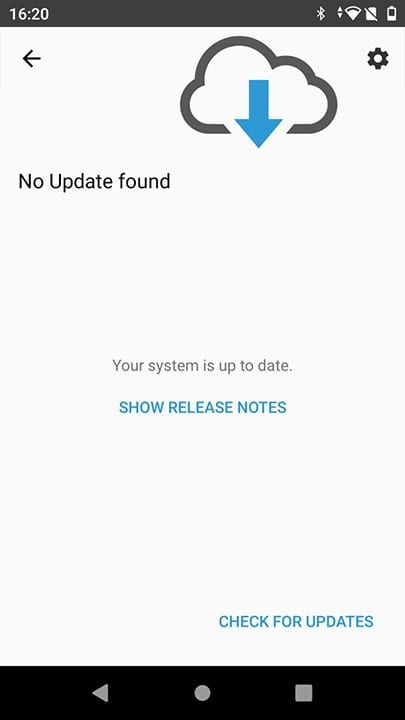
Manual update
1. Download the latest OS zip file for your device.
2. Place the update zip file on your device. You can either copy it to the internal storage or the SD card.
3. Open Settings > System > About tablet/device > Check for updates.
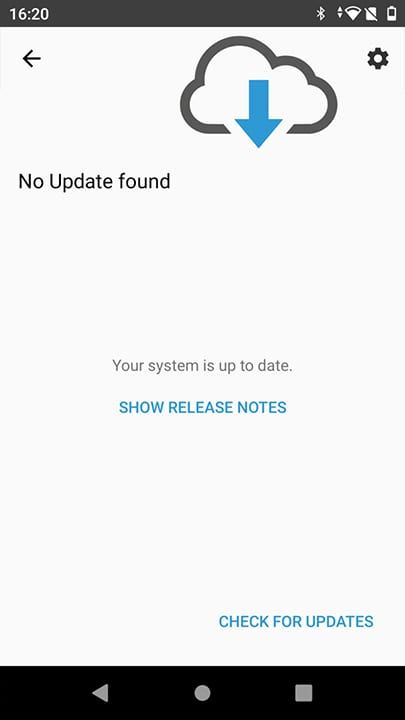
4. Tap the gear in the top-right corner.
5. Tap Install local update.
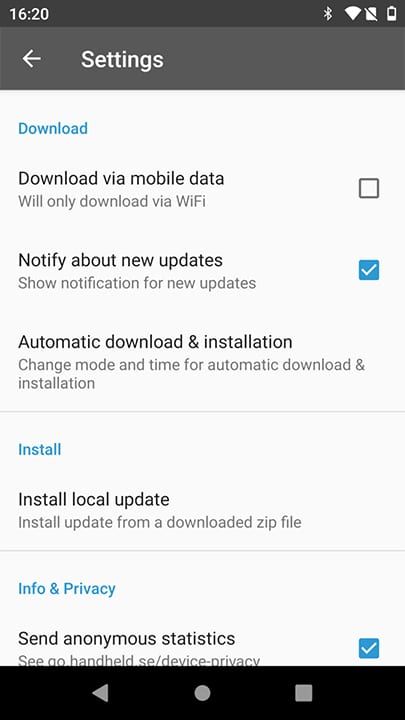
6. Navigate to the update zip file and tap on it.
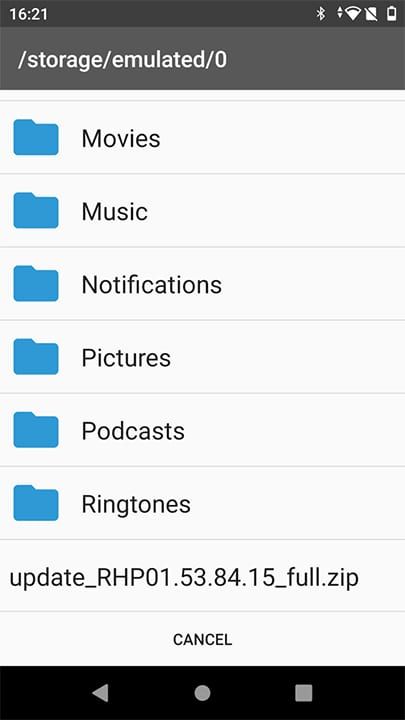
7. Confirm the selection and wait for the installation to finish. The device will restart on its own once the update is done.