Mounting instructions for Algiz 10XR RJ45 upgrade
Last updated: 2025-05-16
Related products: Algiz 10XR
Follow the steps below to install the RJ45 ethernet module on the Algiz 10XR.
Tools needed: Torx T5 screwdriver.
1. Turn off (shut down) the unit.
2. Remove the expansion port cover by using a T5 screwdriver for the 2 screws.
3. Remove the two screws by using a T5 screwdriver for the 2 screws to release the expansion port cable.

4. Plug the expansion port cable into the RJ45 module. When connected, flip the metal strap on the connector on the RJ45 module.


5. Flip the RJ45 module and gently insert it into the Algiz 10XR.
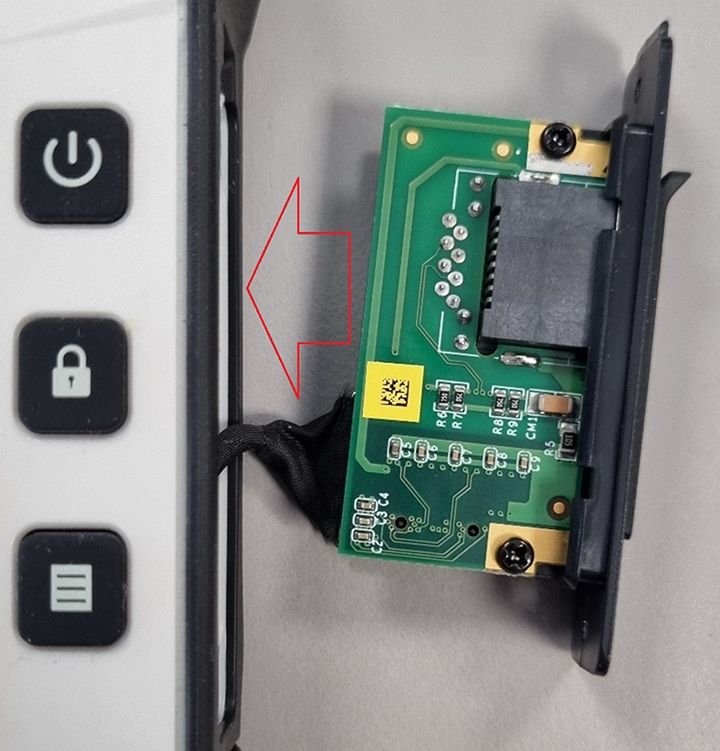
6. Mount the RJ45 with the 2 screws using a T5 screwdriver.
