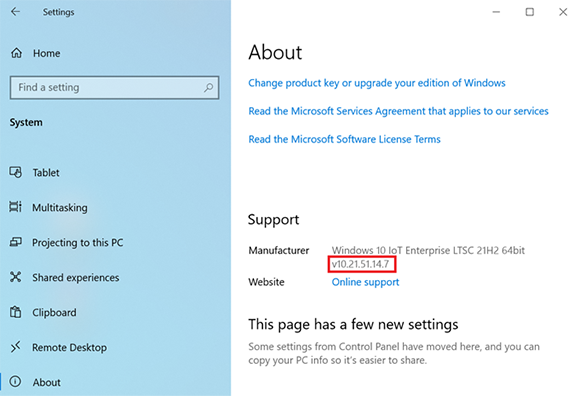How to find your Handheld OS version on Algiz 10XR
Last updated: 2025-05-16
Related products: Algiz 10XR
Follow the steps below to find your Handheld OS version on the Algiz 10XR.
For new OS versions
1. Press the menu button to start Hottab.
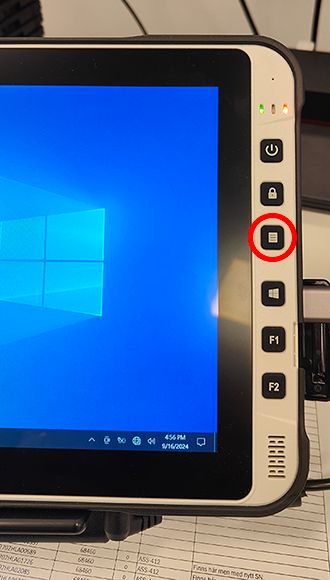
2. Select the information icon.

3. Find your Handheld OS version.
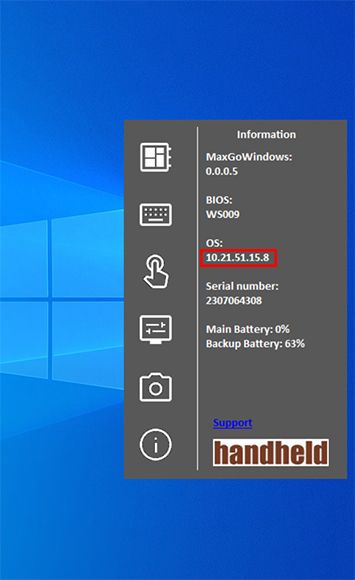
For older OS versions
- Go to Settings - System - About.
- Scroll down to Support.
- Here you find the OS version at Manufacturer, for example, “v10.21.51.14.7”: