GNSS: Enable Galileo on Algiz 10XR
Last updated: 2025-05-16
Related products: Algiz 10XR, GNSS & RTK
By default Galileo is disabled in the u-blox GPS module. To enable Galileo, follow the steps below.
1. Open u-center.
2. Connect to GPS module (default port is COM3, baudrate 9600):
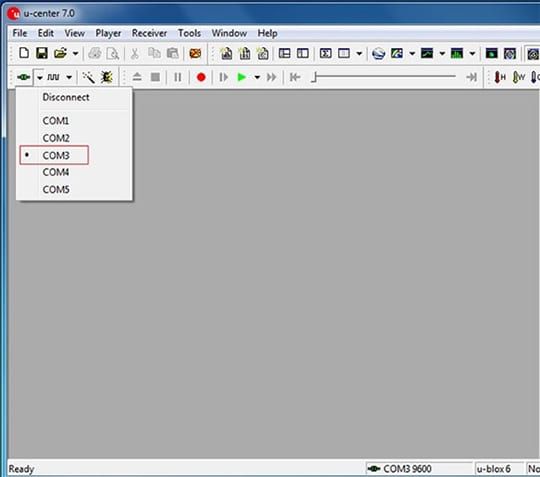
3. Go to View > Configuration View.
4. Click GNSS (GNSS Config) on the left side list.
5. Enable Galileo:
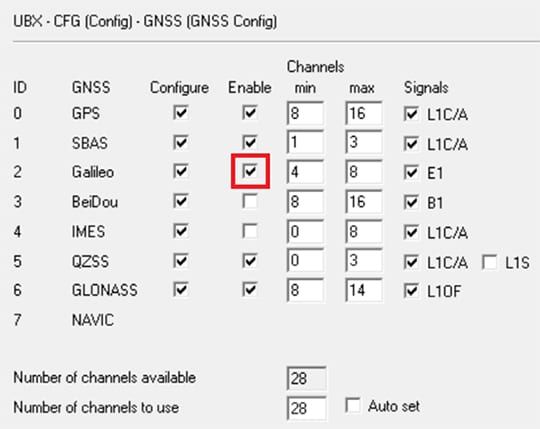
6. Click the Send button in the lower-left corner:

7. Switch to CFG (configuration) tab in left side list and select Save current configuration. At Devices: select all 4 list entries. (To select all entries, tap and hold pen/mouse on the first entry and move down to the last entry. Release pen/mouse). Then click the Send button in the lower-left corner:
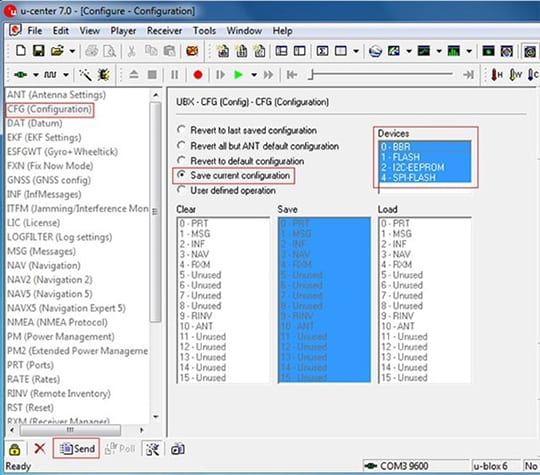
8. Click Receiver > Action > Save Config.
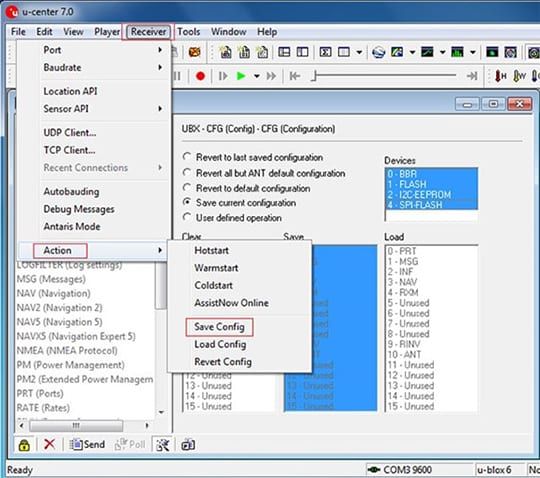
9. Close u-center.