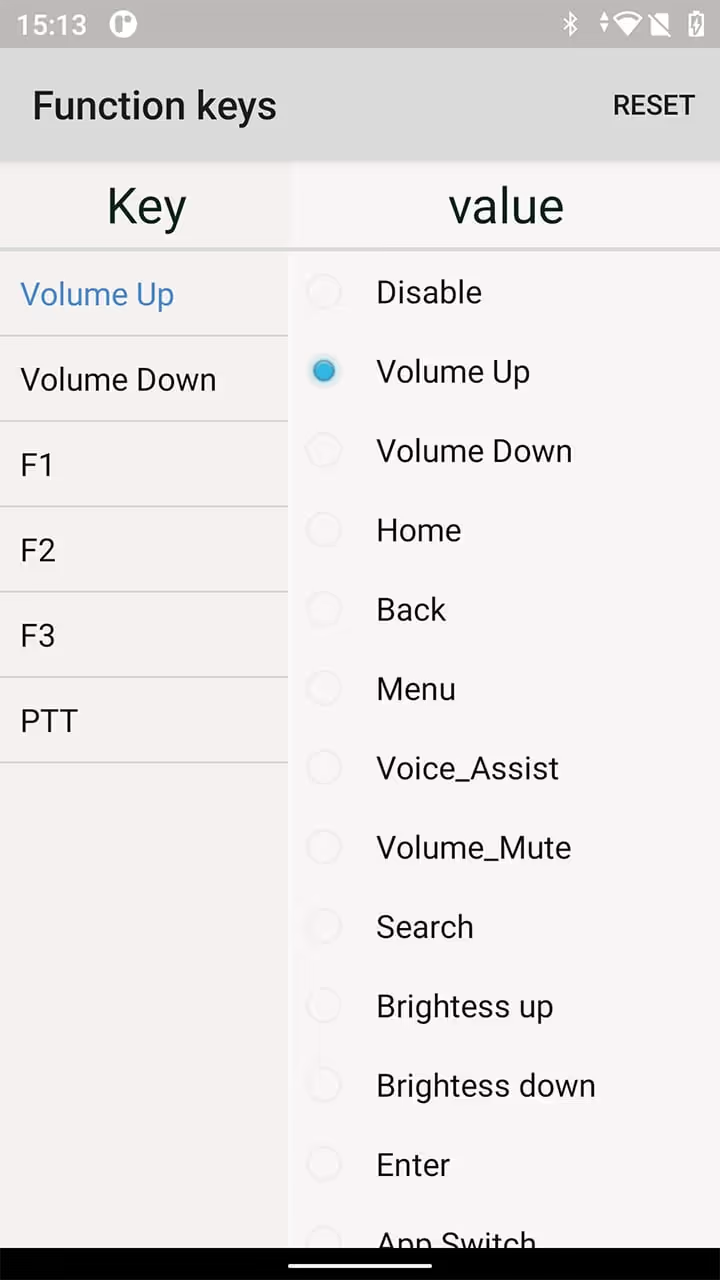Customize assignment of hardware keys on Nautiz X6 V2
Last updated: 2025-05-15
Related products: Nautiz X6v2
The Nautiz X6 has six hardware keys, which you can reassign to your needs.
To change the assignment, go to Settings > System > Languages & input > Function keys.
In the list below, click on the key (on the left side) you want to reassign, and then on the value (on the right side) you want to assign the key.